Manager Main Window
The main window appears empty with a logo and a toolbar on top. Once a project is opened through the menu the project contents will be displayed.
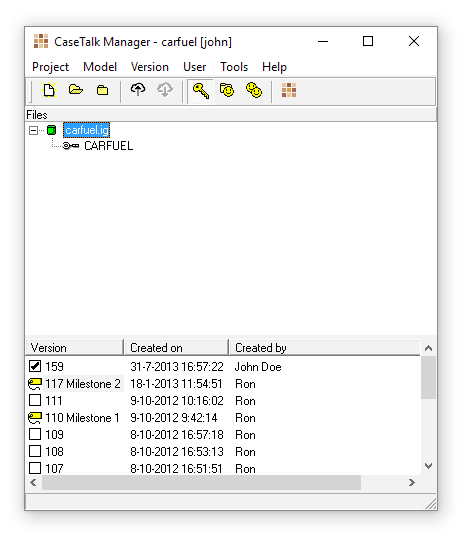
Than you are able to connect to the Modeler, add models, manage project members and tag model versions.